Andrew Frost test drives two free art apps…
1. Art Guide
Art Guide has recently launched their app for the iPhone and iPad. Like their print publication the app is a lovely thing of sleek and simple design. A launch page that replicates their logo leads the user into a sequence of three rolling images that constitute Featured exhibitions – at the time of review it was shows at Mays, Anna Schwartz Gallery and The National Art School. By pressing on the individual featured exhibition image you’re taken to a page with a paragraph on the show and details of where and when, opening hours etc. The bar at the bottom of the app is where the business gets serious – Maps enables the user to select their home state and locate nearby exhibitions. When that’s set up, you then can cruise through an alphabetically ordered list of current shows in your home town. Pressing on a listing takes you to a page with more details and a list of upcoming shows. The Galleries and Artists buttons order information alphabetically by category. Individual gallery listings incorporate Google Maps for location and have a button for upcoming shows. As I used the app I was continually reminded by a pop up window that information was ready to be updated – and when I chose to do so, nothing seemed to happen – or the app closed. Another issue for Art Guide was that there weren’t a huge number of galleries listed – in fact, according to their list, there are only three galleries in Sydney whose name begins with B – Breenspace, Blacktown Art Centre and Brenda May Gallery. Sorry Boutwell Draper. A few favourite galleries were also missing but happily leading artist run spaces such as Firstdraft, MOP and Chalk Horse were included.
Pros: Great design, easy to use.
Cons: Intermittent app closure, more galleries needed.
2. Artwhatson
Artwhatson seems to be inspired in its design by Damien Hirst’s spot paintings – all I can see are coloured dots! After selecting your home state and location the app offers a lot of options. The home page lists shows in a variety of categories: What’s On Today is an alphabetical list of exhibitions currently on show – as I write there are 120 listed exhibitions in this category alone. Closing Soon lists 26 shows closing in the next week , Upcoming lists 66 shows as far forward as October, 2011 and Openings lists 23 shows opening in the next seven days. Managing lots of information in an easy-to-use interface is the name of the app game and Artwhatson initially seems bewildering. The option of a My Favourites button seems to be a good way to bookmark shows of interest but as to how one actually makes a show a “favourite” is a mystery. Individual exhibition listings have no obvious button to press and so my Favourites folder remained empty. The listing of galleries can be viewed either as huge long list of all states, or you can select by your home state. Navigating through to an individual exhibition via galleries gives you the basic info [show title, gallery, opening date, dates of the run, gallery opening hours and anything from a one liner to a paragraph on the exhibition] plus the option of View Map which imports Google Maps into the window. Locate Me tells you where you are, but doesn’t then tell you how to get to where you’re going. Buttons across the bottom of the app are What’s On – which takes you to listings of shows with large images of art works – Featured selects few exhibitions of note in your state [unless you live in Tasmania where there is only 1]. The Near Me button tells you what’s close by which, if you live on the Central Coast, there’s nothing at all. Galleries lists all participating galleries alphabetically. In the Artwhatson world there are just two galleries beginning with B – Boutwell Draper and Brenda May. The selection of artist run spaces is pretty good including student spaces such as DedSpace, Kudos and Chalk Horse but no MOP. The More button takes you to a bio on the people behind the app [the 10 Group], a subscription offer for their weekly e-newsletter and the ability to “share this app” on social media. Manage Favourites is an empty basket.
Pros: The colourful spots turn out to be a clever design element that helps users navigate through the lines of info, which there seems to be a ton of.
Cons: With no artist name listing you have to know the gallery they’re showing at before you can find info on their exhibition – which for us forgetful types is exactly the reason you’d want an app like this. And how do you make a show a favourite?


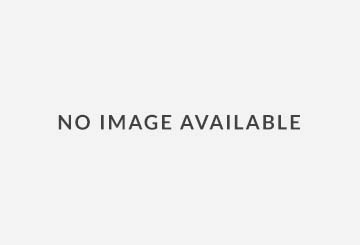
We’re happy to report that an initial bug causing some problems with intermittent closure has been fixed.
And at last count…..10 galleries under B in NSW!
Art Guide