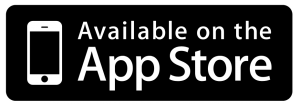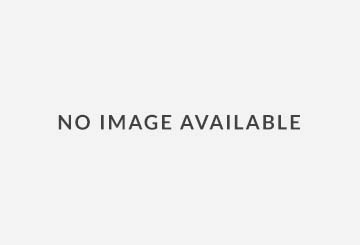Sharne Wolff offers up a handful of new and pre-loved apps for the art world…
According to online reports Apple computers App Store is likely to surpass half a million Apps available for download sometime in 2011. When combined with Google’s Android Market, Windows App Marketplace and Blackberry App World that’s an awful lot of Apps to wade through in the online stores.
To add to our previous reviews (see links below) I’ve spent some time testing the latest and greatest art Apps for Art Life readers. For Part 2 I’ve also cheated a little and added a few classics to the list as well:
1. Flipboard
If you’re in the mood to sit back and catch up on some weekend reading there is no better way to do it than with this beautifully designed interface on the iPad. Billed as “Your Social Magazine”, Flipboard not only provides a more engaging view of your Facebook and Twitter updates, it delivers a sophisticated way to read your favourite online magazine or blog (The Art Life of course) with such easy integration from Google reader (or via Twitter) that you won’t believe it until you have tried it yourself.
Pros: Gorgeous design features make reading a pleasure. This App wasn’t named Apple’s iPad App of the year in 2010 for no reason.
Cons: We guarantee you will never ever run out of things to read if you use this App. (Or should that be a “pro”?)
2. Art and About: Sydney 2011
‘Art and About Sydney’ is a project of Sydney City Council that began in 2002 and runs for a month each year. This year it starts on 23 September. According to the website, Art and About will transform Sydney ‘into a canvas, to create a living gallery on our streets, with work that would make Sydneysiders stop, think, laugh or smile….’ With that rather onerous objective in mind, the App includes a ‘what’s on’ for the major city galleries as well as some Tours with titles such as ‘Laneway Tour’ or ‘Art@Lunch’. A map is provided along with information on where to look while you wander through the city eating your sandwich. I imagine the App will be loaded with more info closer to the opening date. [Lots more information about what happens during Art and About is available from the website: www.artandabout.com.au].
Pros: Great to see the Council getting behind this initiative and providing a forum for art in the city and on the streets.
Cons: No excuses to sit at the desk with your sushi now…
3. QAG/GOMA and NGV
Queensland Art Gallery has been very proactive with the latest in technology and has now produced two Apps – one for Gallery exhibitions at both the QAG and the Gallery of Modern Art, and the other a guided tour of the Australian Collections at the Galleries. There’s everything in here from general stuff like exhibition opening times and a calendar for events, to videos with background information for current exhibitions.
The National Gallery of Victoria also has an App detailing times and events and some of the highlights of the Gallery collection.
Pros: Pretty impressive stuff (although the reviews on iTunes complain about some crashing issues on the NGV App).
Cons: Be sure to remember to look at the art (and not just your phone) when you’re in the Gallery – it’s easy to get lost in the videos and forget why you came in the first place.
[The AGNSW released an App last year which adds extra features to the The First Emperor: China’s Entombed Warriors exhibition. For some reason they don’t seem to have followed up with later exhibitions. Most other State Galleries have podcasts available for downloading via iTunes.]
4. QRReader
The innovation of QRReader codes on the latest exhibitions means that this App (or another of the available Readers) is now an essential one to have on your mobile device for visits to Galleries. No longer do you need to hang around the information booth waiting for the group tour to begin, or listen to that really annoying person in the group ask one too many dumb questions. Just hold your phone over the code and the QRReader delivers information at your fingertips.
Pros: I hate to bag on about QAG again – but yep, they have this system working perfectly too. (I’m not too sure about the other Galleries yet – but someone may be able to let us know at TAL).
Cons: Must remember to take the headphones next time…
5. Art History Test
Sitting on the bus on Monday morning and just remembered you have that Post-Modernism exam at 11am? Always trying to impress your friends at dinner parties with your knowledge of the High Renaissance and the Baroque? Then this is the App for you. You get flashcards to test yourself on each of the works with surprisingly good mini reproductions – depending on the quality of your device.
Pros: Get’s a bit depressing when you constantly confuse Manet with Monet.
Cons: If you are one of those people who is happy to fork out $900 for your smartphone but baulks at the cost of paying $1.99 for the full version of the App – you might want to stick with the Lite.
6. ABC iView
Many readers will be familiar with the ABC television iView website. The ABC also has an iView App for mobile devices, the beauty of which means that you can now watch the latest episode of Fake or Fortune, Art Nation or Artscape while travelling to work or in a deck chair by the pool.
Pros: Fantastic for all ABC arty audiences.
Cons: Shows are removed after two weeks. Only streaming of content is allowed – no permanent downloading – so be aware of your download usage. (Get in quick – there may not be any art shows left to watch on the ABC shortly).
7. Local Concerts
Tired of all that art and want to find some good music playing nearby? The local concerts App takes a reading of your location and provides a listing of gigs either by Show or Venue of music in the vicinity. You can then map the location, find songs of the artist to buy for your mobile device, tell a friend or buy tickets. Amazingly it also syncs available live concerts with artists from your personal music collection.
Pros: A clever App that works pretty much anywhere in the world – essential for live music lovers.
Cons: May have limited or no information about lesser known artists and venues.
8. Aweditorium
Still on music, there are plenty of Apps that provide FM radio streaming (Radio AU, Tunin FM or Nova) or chill-out music like koffee or Classic Rock. Aweditorium, which is optimised for the iPad, not only sources interesting and new indie music but also advertises ‘Aural Happiness’ and delivers it sublimely. Stylish photography and artist info is provided and, as the name suggests, it’s really just an awesome package.
Pros: Brilliant design and an innovative way to discover new music.
Cons: Sounds better with headphones and is occasionally slow to load, but when an App is as good as this one, who cares?
9. Shazam
This one is at the top of the popular App tree so only those new to mobile devices won’t have this one installed – Shazam instantly recognises recorded music after hearing only a few bars. So next time you’re having coffee at your local hang out or trying on a suit in the fitting room at DJ’s, grab your phone and tag the song playing over the music system. You can then download it from iTunes or send it to a friend.
Pros: Even after several years using it this App it still gives a buzz. Simply fabulous.
Cons: Only identifies recorded music so no matter how much you think little Olivia sounds like Kylie when she’s singing in the shower, Shazam won’t be able to name the song.
10. Band in your Pocket
For the musically inclined, three little Apps – Mini Piano, Pocket Guitar and Drum Kit can quickly transform a group of people with a mobile device into a band. With a little help from a couple of amps there’s no telling what could happen (or where). If you don’t believe me, use your Youtube App to view the live music video ‘Take Me Out’ by Atomic Tom for one of the first music videos made on the iphone, now with up to 5 million views.
Pros: It’s worth downloading these Apps just to witness the technology.
Cons: For those who are a little shy travelling on public transport you might need to keep your eyes and ears open.
11. Handmade in Melbourne
I like this little App because it makes me feel all warm and cosy inside when I spend money with people who’ve put their own sweat and tears into their artisan product – well not literally when it’s baked goods – but you know what I mean. As well as categories like ceramics, glass, sculpture and jewellery, this App includes listings for taxidermy and handmade lollies. Yum. You’ll also need the Melbourne’s Bars and Pubs App to find somewhere to have a drink after all that shopping!
Pros: A great idea that would also work well for other cities in Australia.
Cons: Although there is a listing of suburbs with maps included, a further map to locate handmade artisans ‘nearby’ would add greater value to this App.
12. iFan – the Virtual Heat Chaser
Are you one of those people who like to wave your catalogue around when you’re feeling a little hot and sticky at summer openings? The iFan not only provides a funky little fan that can be used on three different speeds, you can change the background location to the design of your choice.
Pros: Lovely features and very simple to use.
Cons: Comments on the App Store review page are mixed about whether or not this really is a ‘cool’ App. Mmmm…
All of the above Apps are available from the Apple App Store and are optimised for iPhone, iPad or both. Many are free, at least for the Lite version. Some Apps may also be available from other App markets including Android, Blackberry and Windows. Previous App reviews on The Art Life can be found here and here.