Sharne Wolff considers the best art related apps for mobile devices…
My artist friends tell me there are some fabulous Apps out there for making art – Penultimate, Sketch Book Pro and Random Pose to name a few – but we’re only just beginning to see some appear on the scene for looking at and finding art. Given the iPad and iPhone are visual platforms, it can’t be too long before this personal ‘best of’ list is out of date. I’d give it a month at best…so I’m already working on Part 2:
1. The Thousands
Many of you will be familiar with ‘The Thousands’ City Guides newsletter (‘Two Thousand’ for Sydney, ‘Six Thousand’ for Perth etc) available by weekly email subscription. Developed by Right Angle Studio, the Thousands now have their own App with all cities available together in the same spot – very handy for those of us who jump between capitals quite a bit. The LOOK section of each city contains weekly info on some of the latest exhibitions. Although not a comprehensive listing of everything, the weekly update means it is always up to the minute. The menu also includes listings under the headings EATDRINK, SHOP and OUT. The Thousands people pride themselves on finding the very best of our urban subculture and only delivering what’s cool (as opposed to ‘fool’).
Pros: Free up-to-date info that includes a phone number, map, dates and entry fees (if applicable) for each exhibition.
Cons: The App is free because it’s partnered by American Express, although the ads are not overly intrusive at this stage. No ‘Seven Thousand’ has appeared yet – but don’t despair Hobart – I’m sure it’s on the way.
2. Art Envi Deluxe
Art Envi was one of the first art Apps to appear on the scene and as a result it’s had time to morph and breed into other versions of itself such as Art Envi Impressionist and Art Envi Renaissance. The original version used to be free but not any more. The Deluxe will set you back around five dollars which is still not too bad for hundreds of images commencing with antiquity and running through to the present. In my view this App is more useful for looking at art history than for contemporary works. Not a bad little reference tool and the images tend to be quite clear especially on the iPhone4 …but is it better than Google Image search or Safari?
Pros: The slide show works well and the Deluxe version allows you to save an image.
Cons: Image captions vary a lot – some are not available and others are in a clunky format superimposed over the middle of the image. Can be slow to load and lacking a good cover design, it’s hard to find on the iPhone.
3. Is This Art?
This App is more about a bit of fun than anything else. It provides loads of entertainment and is perfect fodder for dinner parties with arty types. Take a photo of anything – the toilet block at the local park, a can of Campbell’s soup or a stuffed shark, and this clever Application will tell you whether or not it is ‘Art’. Amongst the responses are ‘This work does not create space for the articulation of intention therefore this is not Art’ and ‘This work pop-ifies often anti-aesthetic historical precents therefore this is not Art’.
Pros: Good fun.
Cons: What happens when dinner party invites outnumber the one-liners?
4. MOMA
The Museum of Modern Art in New York has its own Apps, one for iphone and one for ipad, the latter currently contains a tour of its current exhibition entitled ‘Abstract Expressionist New York’. The MOMA iphone App is a virtual treasure trove of art from one of the world’s greatest collections. It not only provides information on current programs and film schedules but also gives access to video, multimedia tours and thousands of images from the MOMA collection. Our NGA and other State galleries could learn a few lessons about developing a useable App from this one. (‘Musee du Louvre’ is another great world art museum App).
Pros: Not quite as good as being there but has the definite ‘wow’ factor.
Cons: Not quite as good as being there.
5. Time Out Sydney
With only Sydney added so far there’s still some way to go in Australia, but the Time Out App follows the formula of the magazine and website of the same name with up to date info & snippets on current exhibitions in the city, including both public and commercial galleries. It has a menu item devoted to Arts and gives details of dates, phone numbers and addresses. This App also allows you to rate an exhibition and even to find the nearest bar for a quick glass of bubbly if you don’t manage to make it in time for the freebies at the opening. Exhibitions may also get an extra tick of approval as ‘critics choice’.
Pros: Looks a lot like the magazine and I’ve always loved their design features. Has a button for easy navigation to gallery websites via Safari.
Cons: There’s no such thing as a free App…this time Smirnoff gets in on the act.
6. ArtsView: Melbourne
This attractive App only appeared at the beginning of November and is currently free – but according to iTunes, only for a limited time. The App has a nice black and white design interface and provides a monthly visual guide to Melbourne’s exhibitions. The menu provides a featured listing of exhibitions either by gallery or show title. It has another button for upcoming exhibitions. Maps, images, info on the gallery and opening hours are all available. According to the developers, Sydney will be added in February and Brisbane in March.
Pros: A great idea and looking pretty good so far although this reviewer hasn’t been to Melbourne to test it properly yet.
Cons: No prices for art works are available on the App – but many galleries don’t put them on their websites anyway.
7. Michael Reid Art
Michael Reid introduced an iphone App for his Sydney and Murrurundi Galleries several months ago and was rather pleased to announce a couple of weeks later that it had quickly paid for itself with the sale of two paintings by Jason Benjamin. Other commercial galleries have either been very slow to follow suit or have no plans to join him, perhaps thinking that something like Time Out will do the trick for free and save the cost and the hassle of development. Obviously an individual gallery App has certain advantages – the personality of the gallery can be portrayed in a more individual fashion, and the gallery is able to decide it’s own content in the design of choice.
Pros: Great navigation, good hopping between menu items, lots of info including education and, best of all, prices of all art works are included!
Cons: Thinking, thinking…
8. ‘Pop Up’ Apps
This year we’ve seen some great little Apps emerge from the organisers of the Brisbane Festival, Sydney Biennale, Out & About Sydney and Sydney Film Festival to name a few. It would be good to see more of these ‘pop up’ Apps for festivals and the like.
Pros: Saves printing programs and cutting down trees.
Cons: It’s hard to design a good interface for big format programs and the like. Not all attendees have access to an iPhone or iPad.
9. Art Guide: New York (& more)
So far released for four cities including Singapore, Tokyo, Hong Kong and London this App contains menu features, which give day-by-day art tours, art spaces, galleries and events. It has a great design interface to boot and is perfect for travellers wanting to see the best of art in a city.
Pros: Lovely design interface, great for travelling.
Cons: Unless you own a goldmine you’ll need a wi fi connection to avoid ridiculous bills for data downloads on roaming. I couldn’t get the day-by-day itineraries to work in the Lite version.
10. Words With Friends (for Arty Types)
Okay I know this App is really just a game of scrabble and has nothing to do with art but it’s just such a fantastic App I couldn’t get away without mentioning it, and besides there are numerous ways of making it more arty. You can give yourself a username like ‘Rembrandt’ or ‘Picasso’ and then restrict play (by agreement with your arty partner) to words like ‘narrative’, ‘provenance’ and ‘gouache’. You can also have a chat behind the game to friends or random opponents all over the world and what better way to kill time in the dentists waiting room when everyone else will think you are sending important emails to your stockbroker.
Pros: Winner of my ‘2010 Best App’ award (so far).
Cons: Freezes occasionally when overused– but then again, don’t we all?
All of the Apps above are available from the iTunes store – most are free and are (generally) compatible with iPad, iPhone and iPod touch.

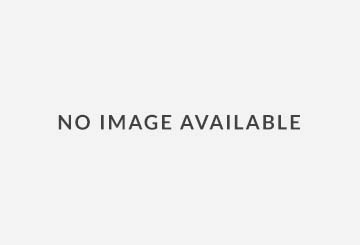
Hi there
Thanks for mentioning the Brisbane Festival iPhone app in your blog entry. We’re up for Best Mobile Marketing/Advertising and Best Cross-Platform (with the iPhone app as part of it) at the AIMIA Awards! See http://www.aimia.com.au/17th-aimia-awards-finalists
If you have any more feedback about the app, feel free to contact me as we will be developing a 2011 version.
Cheers
Pingback: More Art Apps | The Art Life